Configuration
Models
Select, hide, and edit models; parameters and logos.
This page covers:
- Selecting which models are visible
- Hiding models to reduce clutter
- Editing model names, images, system prompts, and generation parameters
Select and hide models

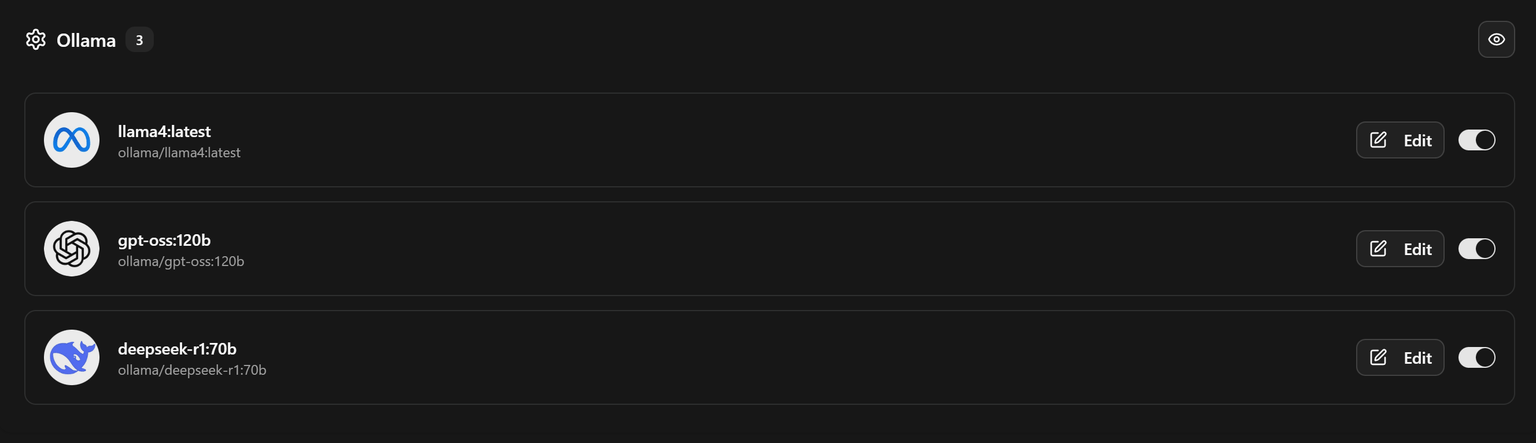
To quickly curate what you see, you can hide models from the main selector. The fastest workflow is:
- Select all models.
- Deselect the models you want to keep visible — the remaining models stay hidden.
This makes it easy to focus the list on just the models you care about.
Edit models
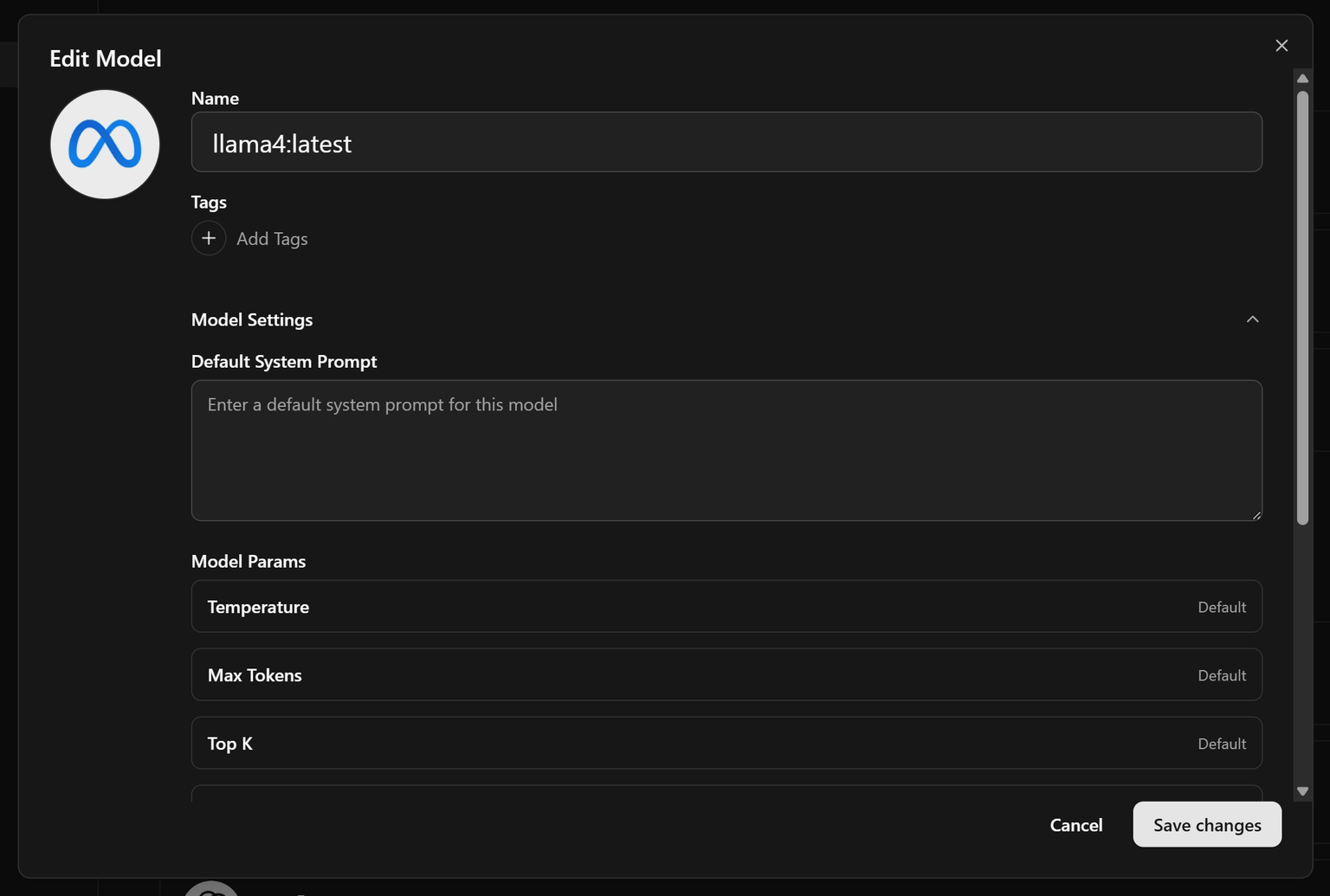
You can edit:
- Name: Display name used in the UI
- Image: Logo shown for the model (auto-detection/selection available)
- System prompt: Default system instructions
- Parameters:
- Temperature: 0–2
- Max tokens: 0–2,000,000
- Top-k: 0–1,000
- Top-p: 0–1
- Frequency penalty: −2–2
- Presence penalty: −2–2
- Max retries: 0–10
- Seed: Any integer
- Tool choice: auto, none, required
If you want to change or add a logo, see the model logos mapping here: model-logos.json.